Best Cycling Apps For Android To Track Your Ride:
Strava tracker: Record running, cycling & swimming
Map My Ride GPS Cycling Riding
Runtastic Road Bike Tracker
Sports Tracker Running Cycling
Google Fit: Health and Activity Tracking
Sportractive GPS Running Cycling Distance Tracker
Cycling – Bike Tracker
GPS Sports Tracker App: running, walking, cycling
Bike Computer – GPS Cycling Tracker
BikeComputer
1. Strava tracker: Record running, cycling & swimming
Strava tracker is indeed a great fitness tracking app which is also equally amazing for cycling too. Now the app lets you record your fitness activity, you can also mark your favorite bike trail or run and can analyze your training with all the stats. And all this for completely free! Now, coming back to cycling, one can turn their phone or GPS watch into a sophisticated cycle or running tracker with Strava. In simple words, the app lets you track your performance by recording your cycling routes and distance so that you can compare your performance over-time. Also, one can share their cycling routes with their friends and followers on social media, so that even they can share the fitness goals which they follow. In addition, you can even set your own time and distance goals and also the help will help you to make training plans! So, download Strava tracker and track your every ride or any fitness activity!

Main Features:
Record running & track distance.
Map your route.
Training challenges.
Analyze your performance.
Connect and share.
Download Strava tracker2. Map My Ride GPS Cycling Riding
Get feedback and stats to improve your performance and track every ride with the Map My Ride app. Even though you are a beginner or a cycling pro, you’ll find the features and tools you need to stay on track and motivated along the way. Now, for cycling, one gets audio feedback on every GPS-tracked ride, with customizable voice feedback for stats like pace, route, distance, calories, and elevation. Also, the app has a route feature which lets you find nearby places to rid. And you can even save your favorite paths, add new ones, and can share them with others on Facebook and Twitter. As for the wearables, the app completely supports it, so you can track your rides with the Android Wear app and view your progress at a glance. And not just wearables but it supports other apps too such as Google Fit, MyFitnessPal, and significant others. So, track and map all your workout and review your workout performance only with the Map My Ride app.
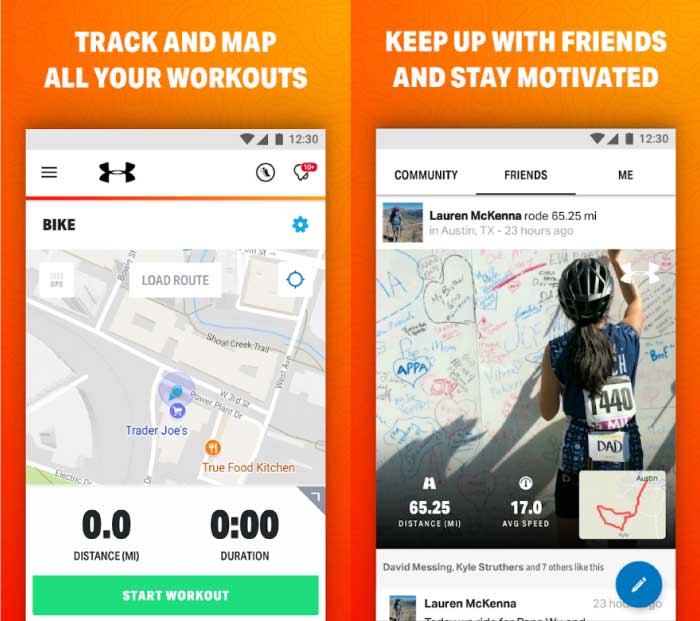
Main Features:
Track and map.
Review performance.
Stay motivated.
Discover new places.
Connect with apps and wearables.
Download Map My Ride3. Runtastic Road Bike Tracker
Runtastic Road Bike Tracker is an app which will make sure you love your bike rides to the max! As the app is ideal for all types of cycling activities, be it a casual ride around town, a long ride through the country or your long Sunday ride. Coming to the features, the app includes GPS which makes it easy to track your bike rides. Now, in addition, one also gets a live feature where you can go live and show your friends where and how fast you’re cycling! For the routes, the app supports Google Maps and so you can even download a route for the future and can see it in offline mode. And if you’re riding on a hill then the app will show you the exact stats and your current rate of climb. Now, cycling alone can get boring, so create a playlist for your rides and activate your Powersong for a boost when you need it! For the other features, the app supports auto-pause where you don’t need to manually stop the app, a heart rate measurement, open street map to discover new routes and many such more. So, download the Runtastic app and live each ride to the fullest.
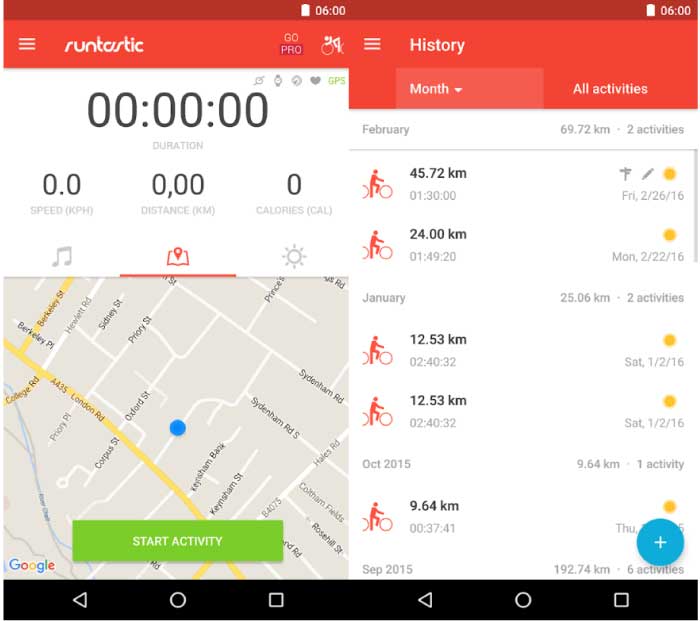
Main Features:
Track bike rides via GPS.
LIVE Tracking and Cheers.
Routes and maps
Heart rate measurement.
Music.
Download Runtastic4. Sports Tracker Running Cycling
Whether it’s running, cycling, walking, hiking, mountain biking, skiing, or other sports activities that power your passion, Sports Tracker will help you improve in each and everyone! As you can track your training with powerful GPS and maps and can also analyze everything from calories burned to average speed and altitude. Now how it is helpful for cycling? Well, the app tracks your ride and shows you the time and distance that you can use to improve your performance. The app also renders a route planner through which one can discover new routes, trails, and adventures worldwide. And the main thing you don’t have to do anything alone, as the app supports powerful social features that let you share your workout progress and photos with friends and followers. Who will motivate you to stay on track with your training! So, take your training to the next level and analyze your every improvement only with the Sports Tracker app.

Main Features:
Heart rate monitoring.
Workout dairy.
GPS and maps.
Connect and share.
Analyze workouts.
Download Sports Tracker5. Google Fit: Health and Activity Tracking
Google Fit is an app which will help you to lead a healthier lifestyle by making you more active than ever before. Now, the app has worked with the World Health Organization (WHO) and the American Heart Association (AHA) to bring you two new activity goals that can help improve your health. Extending with the activity goals, the first is Move Minutes where one is taught to make healthier changes throughout the day. And the other is Heart Points, where you will be assigned with activities that get your heart pumping harder and will have tremendous health benefits for your heart and mind. Now, coming to cycling, the app makes all your movement and distance count through your Android devices. Or even with other apps and wearables. So this means you will get all the insights and the proper stats when you go for a ride. So, download Google Fit and plan goals that improve your health with the best recommendations.

Main Features:
Move Minutes.
Heart Points.
Track workouts from phone or watch.
Personalized Coaching.
Connect with apps and devices.
Download Google Fit6. Sportractive GPS Running Cycling Distance Tracker
Sportractive is indeed one of the best distance tracker available in the market. It is an overall package for all your fitness activities as it tracks your workouts, analyses them and keeps you on track to reach your training goals. As per cycling one can review their speed, to set their next goals accordingly. The app also has a customizable diagram for displaying speed, pace, heart rate or elevation by time or distance. So, you can see the diagram and then review your performance accordingly. Now, you can even add customizable voice output that will guide you through your workout or ride. For other features, the app gives you statistical analysis of all workouts, history of recorded workouts, tracking your body measurements and much more. So, download Sportractive and lead your training goals with no limitations!

Main Features:
25 indoor and outdoor activities.
Customizable screen.
Monitor heart rate.
Statistical analysis.
Routes and maps.
Download Sportractive7. Cycling – Bike Tracker
Whatever your goal will be, whether to lose weight, get in shape or just to ride a bike, Cycling – Bike Tracker app will help you to achieve it. As with this app, you can track all of your exercises using GPS and then monitor your exercise progress accordingly. Also, the app gives you a full report about your riding after you finish it. With the next information such as duration, distance, calories burned, average speed, max speed, average pace, the percentage of time you ride a bike and much more! Now, don’t set goals that are too impossible to achieve, start off with a simple one, note it in the app and when you accomplish your goal, the app will give you a notification. Also, you don’t require any wristband or other hardware, the app works completely on your Android device. Now, for additional features, one gets a BMI calculator, audio updates, advanced graphs and much more. So, take your first step today, download the free Cycling – Bike Tracker app on your phone and push yourself to a fitter and healthier lifestyle.
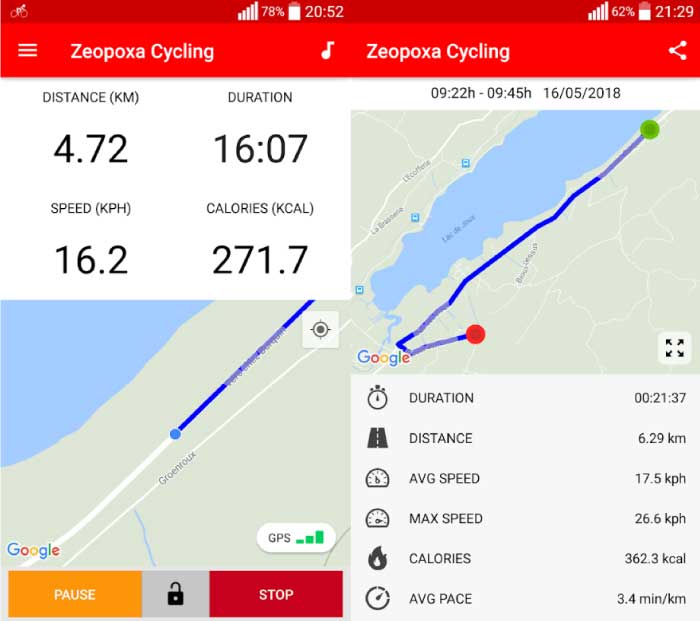
Main Features:
GPS and maps.
Advanced graphs.
Bike tracker.
Challenges.
BMI calculator.
Download Cycling8. GPS Sports Tracker App: running, walking, cycling
Lose body fat and improve cardiorespiratory fitness with the GPS Sports Tracker app. The app uses the GPS of your Android device to track your every activity. Now when you are riding your bike, you can easily track your progress live on Google Map or OpenStreetMap. And to get information about your workout duration, distance speed and more, the app has a unique voice feature which informs you about every stats in an audio format. Also, whenever you are taking a halt, you don’t need to stop your tracking, as the app has an auto-pause feature which makes the app to automatically stop when you are not moving. For the statistics, you can compare your results in daily, weekly and monthly intervals. For other features, the app supports Android Wear, it has a dark view setting for direct sun exposure or for the evening, a social media feature which lets you to conect and share your activities with your friends and followers and much more. So, download GPS Sports Tracker and stay fit by tracking your every fitness activity.

Main Features:
Auto pause.
Statistics.
Reminders.
Android Wear support.
Track sports activities.
Download GPS Sports Tracker App9. Bike Computer – GPS Cycling Tracker
Bike Computer is a fitness app which provides you with all the statistics of your cycling track. You can get your current cycling speed through the GPS receiver. And your total duration of the bike track. Now, apart from this, the app also has a dark theme mode, which will help you to save your phone’s battery life. So, don’t worry if you are on a long ride just turn the dark mode on. Also, while riding your cycle you don’t need to manually stop the app while taking a halt, as the app comes with an inbuilt auto-pause feature. Now, for tracking your route the app uses Google maps, so if you have a regular cycling route then you save it in the My Tracks option so that you get that route faster. In fact, the app is also very useful for hiking, running, backpacking and in other outdoor activities too. So, track your every route and distance and stay fit with the Bike Computer – GPS Cycling Tracker app.
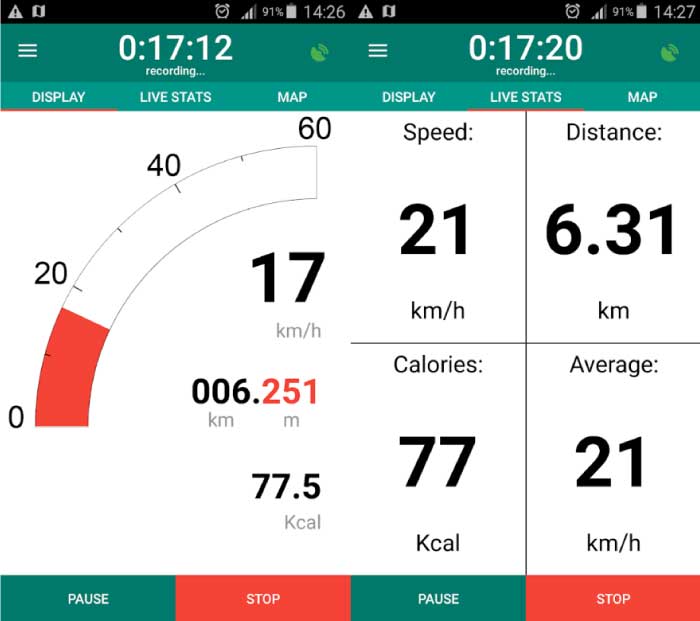
Main Features:
Graphic speedometer and power meter.
Altitude provided by GPS.
Auto-pause.
The total duration of the bike track.
Maximum cycling speed.
Download Bike ComputerSponsor ads:
Gihosoft Free iPhone Data Recovery:
https://www.gihosoft.com/iphone-data-recovery-free.htmlGihosoft iPhone Data Recovery Free
Free iPhone Data Recovery Software for Windows/Mac
Recover up to 12+ types of files, including contacts, SMS, photos, WhatsApp, Viber, notes, etc.
Restore lost data from iOS devices directly or from iTunes and iCloud backup
Recover iPhone data lost due to iOS upgrade/jailbreak, accidental deletion, device lost or broken
Support all the latest iPhone, iPad and iPod Touch
Both Free and Pro version.
If you lost data after you updated to a new iPhone, you can always use
Gihosoft iPhone Data Recovery to get the data back from the old iPhone or backup.You may also like:
iphonerecovery.comIf you use android phones, please choose
Gihosoft Android Data Recovery.
With Gihosoft Android Data Recovery, no longer afraid of data loss!
Must read:
Youtube video downloader for pc Gihosoft RePicvid Free Photo Recovery Software provides a free photo recovery software for windows to help users recover the deleted or lost photo for free.
Jihosoft Android Data Recovery: the best Android Data Recovery software for Windows and Mac to recover deleted contacts, messages, photos, videos, WhatsApp and etc from Android devices.Tips:
How to transfer messages from iPhone to iPhone jihosoft Free iPhone Data Recovery10. BikeComputer
BikeComputer is an app which can accompany you in your every bike ride. As the app is fully intended to make your ride worthful and safe. As it uses maps to track your location, and if you are going in the wild for an adventurous trip then you can even download the maps offline. Also, you don’t need any login or register, just download the app and start using it. In addition, through the app one, can also calculate and track the distance of routes without any hassle. So download BikeComputer and get your best bike riding partner.
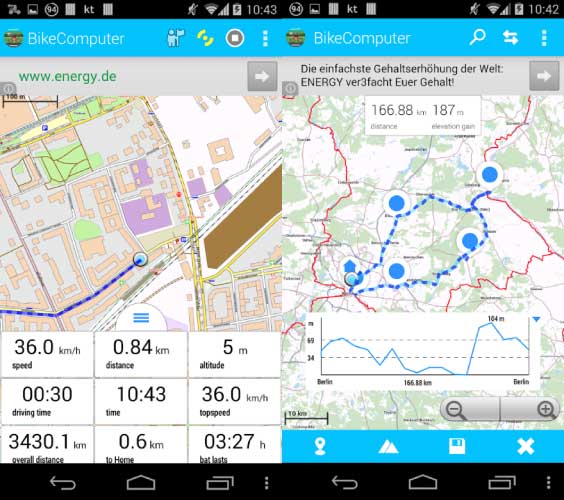
Main Features:
Offline maps.
No need to login or register.
Connect and share.
Setting points.
Drag’n’drop.
Download BikeComputerSo, above are the 10 Best Cycling Apps For Android which will help you to track your ride without any hassle. Also, not just for tracking your distance but the mentioned apps are indeed filled with various convenient features too. Like many of them, not just concentrates on cycling, but they provide a full package which is actually useful for other fitness activities. You can track your progress, see your routes, compare your performance, and many such more. So, pick your preferred app and start getting healthy from today!
