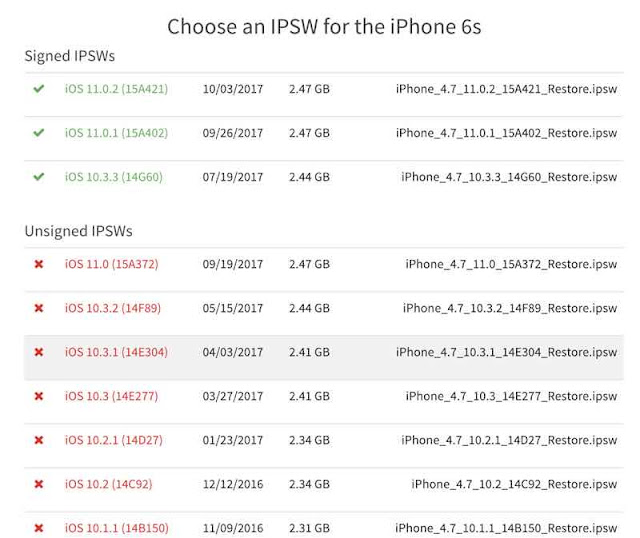SJCAM SJ360+ is an amazing good value 360 VR Panoramic camera that shoots 360 Degree Virtual reality Panoramic videos in 1080P 30FPS with no blind spots. See and shoot your adventures in a virtual reality 360 degree HD with this camera and share with family and friends online with ease by just using your smartphone and SJCAM Pano App. SJCAM SJ360+ is a very compact and light weight camera, super easy to carry around and even mount on RC Planes, FPV Plane and or FPV Drones to get more beautiful 360 Degree VR Aerial videos. Supplied 1700MAh battery provides a good 130 minutes of HD Recording on this camera. See and shoot the world in 360 Degree and share with the world online has never been so easy. You can either share 360 VR Videos directly on SJCAM Pano app or download a stitching software to stitch and further edit and share 360 VR Videos on other sites like Facebook, Twitter, Google+, YouTube and Veer. 360 VR is the next generation of Immersive Virtual Reality Video and SJCAM SJ360+ is a budget option to go for it.
You can order SJCAM 360 Camera here
bit.ly/2fpnJaU
bit.ly/2fpnJaU