Best LoveRoms Alternatives to Download ROMs
Now, if you want to play classic games, there is a little hurdle. Many of the classic games were not released on Windows or Mac. They were released on gaming consoles. But there is a solution for this.
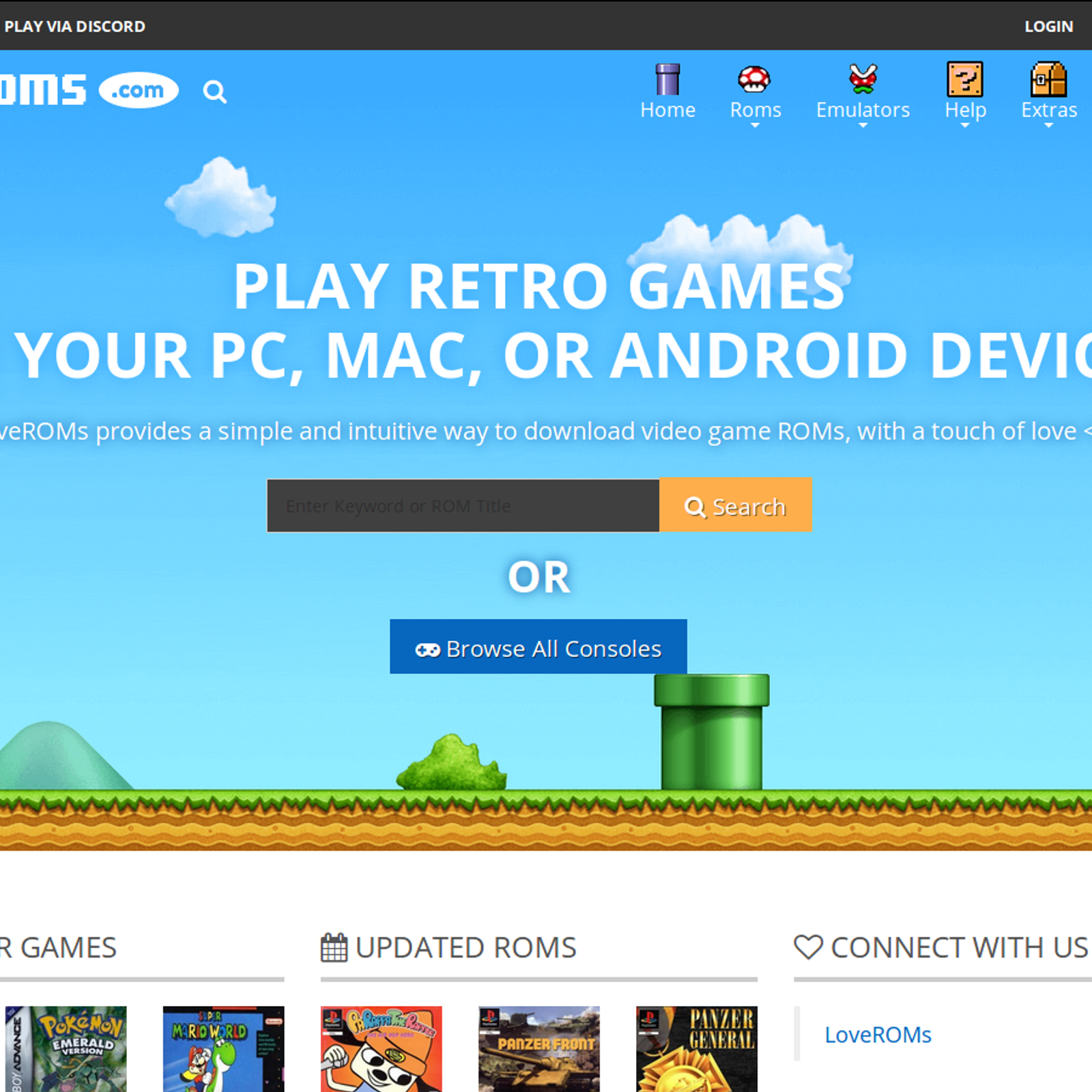
Loveroms allows you to download and use ROMs and emulators upon which you can play all those classic games which you so craved in your childhood all over again. Loveroms has got retro games and games for PlayStation. The best thing is it is for free. You can download your desired emulator and ROM without any charges. You just need to search for them.
Features of LoveRoms
Free of charge
Simple UI (User Interface)
Trustable Downloads
Reliable download speeds
How to Download GBA, NDS, Nintendo, PS, Sega, Mame or other ROMs
If you are wondering how can you download these emulators and ROMs, let us guide you. They are pretty simple. For emulators,
Choose emulator from the Menu bar.
Choose the emulator you want from the list.
Click on download, and that is it.
For ROMs,
Click on ROM from the Menu bar.
Choose the ROM you want from the list.
Click on download, and you are all set.
Best LoveRoms Alternatives to Use in 2018
If you, for any reason, feel limited by LoveRoms, there are plenty of alternative sites in the market. We have gathered a couple of them below for you. Check out our list of the best LoveRoms alternatives you can use in 2018 to download ROMs:
1. EmulROMs
Remember those classic games of olden times like Mario and Contra? You can find them here for a desktop, laptop or even for a mobile device.
2. TheROMDepot
Another great option for your classic gaming pleasures. Find a great collection of retro games available only on consoles of ‘prehistoric times’.
3. ROMsMania
ROMsMania is a great database of classic and retro gaming sites. You can find ROMs, all emulators for your childhood games and BIOS here.
4. TheOldComputer
As the name suggests, this website is dedicated to games which were available on the earliest of computers. So, all those old dudes can be a little bit of a kid again and play those classics.
5. Emulator Games
Emulator Games goes one step ahead in the retro gaming collection. It houses all those amazing games which are not officially released by Game Studios or are not officially available in any online gaming store.
6. ROMHustler
This site is as amazing as LoveRoms. This is one of the best LoveRoms alternative website. It has a fantastic collection of retro games which are going to take you on a rollercoaster of nostalgia.
7. DopeROMs
This site offers a great collection of gaming classics as well as a great search engine for finding all those games you have craved for as a child.
8. ROMWorldOnline
This website is mainly famous for its huge collection of games which were primarily developed for SNES (Super Nintendo Entertainment System). So, if you have played games on SNES, you need to check this site out.
9. EmuParadise
This website is multipurpose. It not only has a huge number of emulators and ROMs, it also contains ISO images as well as musics and e-books and much more.
10. ROMulation
ROMulation is one of the best LoveRoms alternatives. This site is dedicated to all the emulators you are going to use to play any of your favorite video game classics on your laptop. It has a huge collection, all to be used for laptop and desktops.
11. CDromance
As the name is evident, The CDromance is not only for emulators and ROMs. It also has a huge number of ISOs of great games.
12. FreeROMs
As many of the websites for emulators and ROMs are free, FreeROMs goes one step ahead in refining its website and provides search and download in just a few clicks. No need to hustle through tabs and browse for ten minutes just for a download.
13. CoolROM
Love the PlayStation of your childhood? You can find all those PlayStation games on CoolROM. Enjoy the best LoveRoms alternative website.
14. ROMNation
This website is one of the best and oldest in the ROM and emulator business. It has stacks of all-time classics and retro games.
15. Nintendo
Who is not familiar with Nintendo? Everyone loves them and they have been in the gaming business for a long time. They have created some of the all-time favorite classic games. They provide emulators and ROMs for all of the classics they have created.
16. Emulators.com
They are one of the oldest in the business. Yes, they have been around for 30 years. Their website provides a huge collection of emulators and ROMs for all kinds of classics. They are currently producing VR (Virtual Reality) sets and other Virtual Reality devices for Microsoft.
Jihosoft Android Data Recovery: the best Android Data Recovery software for Windows and Mac to recover deleted contacts, messages, photos, videos, WhatsApp and etc from Android devices.
Gihosoft Android data recovery Free is a super awesome software specialized in Android file recovery. With this program, you are able to recover deleted photos, music, videos, messages, contacts, call logs, WhatsApp messages, Viber chat history and more from Samsung, Huawei, LG, HTC, Motorola, Google, Oneplus, Sony, Lenovo, ZTE and other Android devices directly. Meanwhile, this Android data recovery software is available for both Windows and Mac platforms.
For now, check:Free iTunes/iPhone Backup Extractor for iPhone, iPad
Jihosoft iTunes Backup Extractor free is a powerful tool to recover and extract important data from iPhone, iPad & iPod touch backup on Windows or Mac.
If you can’t sync with iTunes and want to rescue data from a disable iPhone, you could try Gihosoft iPhone Data Recovery. Also feel free to ask questions on the iDevice is disabled error in the comments section below.

No comments:
Post a Comment